Ravashing Beauty

Supplies:
Tube of Choice-
Jose Cano Blue - I purchased this tube from PSP Tubes Emporium (PTE) and it is sadly NOT for purchase in his personal store. Please go to
www.canotubes.com and check out all of his wonderful tubes!
Plugins:
Xero- Radiance
Xero- Fritillary
Xero- Soft Vignette
Dsb Flux- Spider Web
Mura's Meister- Copies
Eye Candy 4000- Gradient Glow
Ok let's get started...
Open a 600x 250 blank canvas. Copy and paste your tbe as a new layer. Resize by 75% (if using a larger tube) then go to effects/plugins/mura's meister/copies with the settings below. Rename to Tube Copies

Duplicate then on duplicate go to adjust/blur/radial blur with the settings below. Change blend mode to hard light. rename to radial blur.

Make the original copies layer your active layer then go to adjust/blur/guassian blur with the settings below. rename guassian blur.
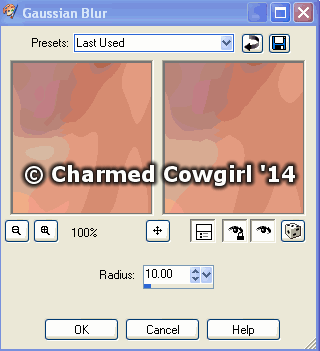
Add a new raster layer- effects/plugins/xero/fritillary- settings below- change blend mode to soft light- lower opacity to 60
Using magic wand click on one of the fritillary lines- right click on layer in the layer palette- promote selection to layer. see image below for how it should look- rename lines 1
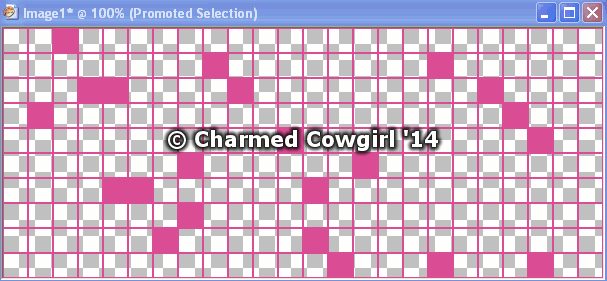
Now duplicate 3 times which will give you a total of 4 layers. rename the 3 duplicates to animation 1, animation 2 & animation 3. Close off animation 2 and animation 3 layers.
Now on lines 1 change blend mode to hard light and lower opacity to 50%.
On animation 1 go to effects/plugins/alien skin xenofex 2/ constellation with the settings below. Repeat for animation 2 and animation 3 layer and remember to change the random seed on each. I normally use 3999 on the 1st one, 6999 on 2nd and 9999 on the 3rd one. ( Only if you want to animate later)
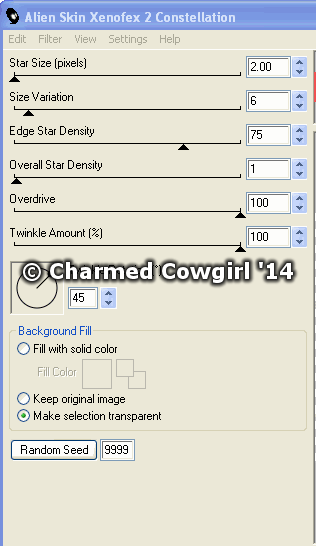
Now paste your tube as a new layer- Resize by 50% (or to size of your liking) then image/mirror. Position to your liking then effects/plugins/xero/ soft vignette with the settings below.

Still on your tube go to effects/plugins/xero/radiance with the settings below.

Add a new raster layer then selections/select all. Selections/Modify/Select Selection Boarders with the settings below.
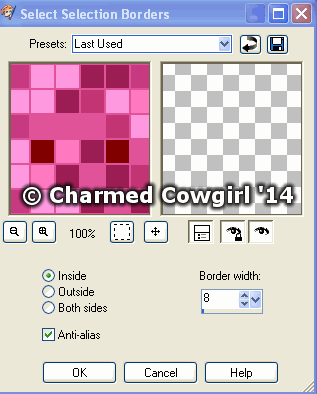
Flood fill with the same color as before. Then go to effects/plugins/dsb flux/spider web with the settings below.

Now add your credits information then go to effects/plugins/eye candy 4000/gradient glow with the settings of your choice Font color of white and glow color of black. lower opacity so you can still see it but its not over powering.
Now add your name then apply a gradient glow with the settings of choice. Change the colors to one or 2 colors from your tag.
Now if you don't want to animate then save & your done.
If you are still with me then here's how to do the animation.
Open Animation shop then in PSP make sure that animation layers 2 & 3 are hidden then right click and copy merged. Back to animation shop right click then paste as a new animation.
Back to PSP hide animation 1 then unhide animation 2. Copy merged then in animation shop right click and paste after current frame. Repeat for animation layer 3 then save and you are done.





