Vamp Night!
Supplies:
Corset tube by Jose Cano which you can purchase @
www.canotubes.comVampire Night Scrap by Rebellious Scraps which you can purchase @
www.scrapcandy.creativecandyland.netWarning Template by Me which you can get @
www.charmedcowgirltagsandtutorials.blogspot.comMask of choice.
Plugins:
Eye Candy 4000- Gradient Glow
OK let's get started...
Open warning template then hit shift do to duplicate. Now close off the original template then on your duplicate go to image/canvas size and change the height to 720 making sure you set it so that it all goes to the top portion. Now click backgroun layer then selections/select all. Open paper 5 then copy and paste as a new layer. Image/crop to selection.
Layers/load/save mask/load from disk and locate your mask of choice. The one I'm using is named dm36 but I can't remember where it came from so I can't supply or link to it.

Click on black circle 1 then using your magic wand click top left circle. Now selections/modify/smooth with the settings below.

Open paper 9 then go to selections/invert then hit delete. Selections/select none. Now repeat on black circles 2-4.
Click gradient circle then using your magic wand click outside the circle. Selections/invert then selections/modify/smooth with the same settings as above.
Open paper 7 then copy and paste as a new layer. Selections/invert then hit delete. Selections/select none.
Now click on gradient circle 1 then using your magic wand click outside the circle. Selections/invert then selections/modify/smooth same as before. Open paper 12 then selections/invert and hit delete. Selections/Select none. Repeat for gradient circle 2.
Click black rectangle layer using magic wand click outside the rectangle. Open paper 5 then copy and paste as a new layer. Selections/select none.
Make your active layer the gradient rectangle using magic wand click outside the rectangle. Open paper 10 then copy and paste as a new layer. Hit delete then selections/select none.
Click the grey outline wordart then hit shift L to colorize using a color from your tube/kit.
Active layer- click the layer just below the large circle layer. Open spider web then copy and paste as a new layer. Move up on your tag slightly on the left. Duplicate then image/mirror (see my tag for reference.)
Now grab your pen tool then draw out a line behind the rectangles. Now go to effects/plugins/alien skin eye candy 5- Nature/fire with the settings and colors below except change the reds to match your tag.


Now open smoke then copy and paste as a new layer. move so the smoke can be seen better over the top of the circles. (See my tag for reference)
Open your tube ( regular sized) set the layers to your liking. Copy and paste as a new layer. Resize if needed then move up on your tag so the edge of the legs (cut off) is hidden behind the rectangle or at the edge of it.
Click on the top layer making it your active layer. Open skull and bat then resize by 25% then position in the bottom left corner of the rectangles. Now duplicate then image/mirror.
Open blood bottle then copy and paste as a new layer. Resize by 20% then position left beside the skull. Open blood bag then copy and paste as a new layer. Resize 15% then position on the right beside the skull and move below the skulls layers.
Open ring then copy and paste as a new layer. Resize by 50% position right so its slightly above the skull move down on layer palette below the skull and blood bag.
Open rose 3 then copy and paste as a new layer. Resize by 20% then position in the left top corner slightly above the rectangles. Move down on the layer palette below the rectangles to hide the stem. Duplicate then image/mirror move back to left side (see tag for reference). Merge the 2 together then duplicate and image/mirror.
Open rose 2 copy and paste as a new layer. Resize by 10% then position left between the 2 red roses. Duplicate then image/mirror.
Click on top layer making it active layer. Open silver fangs then resize by 20% and position on the R in warning.
Open fog then copy and paste as a new layer. You can reposition if you want (I didn't cause I liked how it looked where it was.)
Add your credits then apply a slight gradient glow by going to effects/plugins/eye candy 4000/ gradient glow.
Add your name and again apply a slight gradient glow.
Save & done.






