Emo Babe
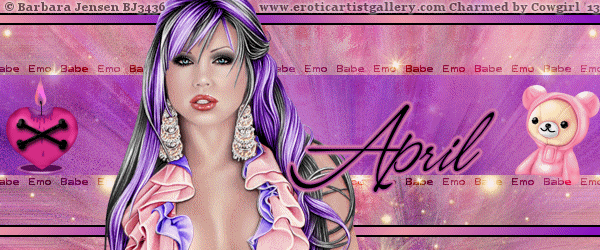
Supplies:
Cute & Emo by
Bibi's Collection Scraps!Tube by Barbara Jensen with close up. You can purchase from his personal store
Barbara Jensen!Plugins:
Mura's Meister- Copies
Toadies- What are you
Ok let's get started.
Open 600x250 blank canvas then open your tube and change the layers to your liking if needed. Now copy and paste as a new layer. Now go to effects/plugins/mura's meister/copies wall paper rotate with the default settings. Now duplicate and on duplicate hit shift L and change both to 0. Now change the blend mode to luminance.
Go to adjust/blur/radial blur

effects/edge effects/ enhance more
effects/toadies/blast 'n blur

Change your background color to black then add a new raster layer. using your custom selection tool

flood fill with black then duplicate and image/flip
change your foreground color to a lighter color from your tag and your background color to a darker color from tag. Now set your background to a foreground/background gradient with settings below.
Add a new raster then custom selections.

flood fill with the gradient. Duplicate then image/flip.
Change your background back to the darker color from your tube. Add a new raster layer then custom selection

flood fill with darker tube color Lower the opacity to 50.
Use magic wand and click on dark rectangle then click on the background. right click on the layer then promote selection to layer.
Duplicate your background layer 3 times for a total of 4 layers.
effects/plugins/toadies/what are you
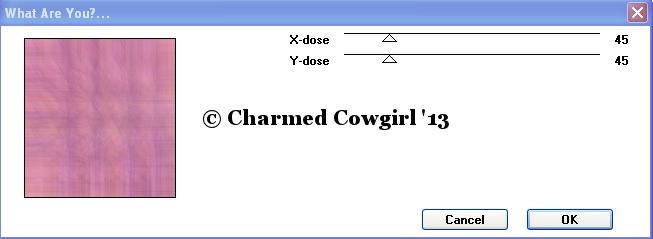
settings below on 1st duplicte

settings below on 2nd duplicate

settings below on 3rd duplicate
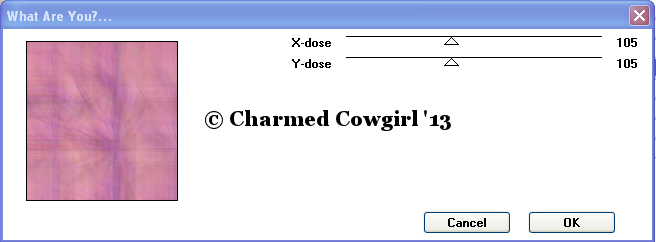
make the promoted selection your active layer.
now if you are like me you have a TON of scrap kits so find a kit that has elements that will work well on your tag. I am using Cute & Emo by Bibi's Collection Scraps.
Open bibicute&emo elems (62 ) then copy and paste as a new layer. Now position bottom right then duplicate and image/mirror. Open bibicute&emo elems(56 ) then copy and paste as a new layer. Lower opacity to 30.
acitvate the rectangle layer
Open bibicute&emo elems(8 ) then copy and paste as a new layer. Now resize by 50% then position on the far right side of the rectangle.
Open bibicute&emo elems(2) then copy and paste as a new layer. Resize once by 50% and then again by 30% then position on the left side. Open bibicute&emo elems(53) then copy and paste as a new layer. Resize 25% and position over the candle (see tag for reference)
Find a small pixel type font or any font I used vrinda. Now type out emo babe until it goes completely across the top of the rectangle. Duplicate then go drag underneath the rectangle. Now merge the 2 font layers together then set the blend mode to overlay.
Add your credits and your name then apply a slight gradient glow.
Ok now let's animate!
Open Animation shop then in psp click copy merged and in animation shop paste as a new layer. Back to psp close off the original background and unhide the 1st duplicate then copy merged. Back to animation shop right click on 1st frame then paste after current frame. Repeat for the last 2 duplicate layers.
Now hit ctrl a to select all then hit alt enter and change from 10 to 25.
Save & Done!!





