This tutorial was written by me on December 19,2011 and any resemblance to another tutorial is strictly accidental.
Supplies Needed:
Tube of choice: I’m using the stunning artwork of Freya Langford-Sidebottom. You can purchase her work
HERE!. Please do NOT use the same tube as me without a license to do so.
Scrap kit of choice: I’m using Betrayed by Mystical Illusionz
HERE!Template of choice: I’m using Kandi Kissez which you can download at her blog
HERE! template 24.
Mask by Ella which you can find on the Creative Misfit Blog
HERE!OK Let’s get started…
Open kk tempz24 and then hit shift d to duplicate it then delete the credit layer. Now click on the layer named large blue outer circle then using your magic wand click on the blue circle. Now go to selections/modify/smooth with these settings: smoothing amount & corner scale (pixels) both set to 10 and make sure both anti-alias and preserve corners are checked. Now open miz-pp7 or one of choice and colorize if needed then copy and paste as a new layer. Now go to selections/invert and hit delete.. Selections/select none
Alright now click on the layer named gradient boxes and then hit shift L to colorize and colorize it to match your tube. Now click on the layer named split circle and repeat the step above so that it looks like the boxes.
Now click on blue center circle layer and then using your magic wand click on the circle. Now go to selections/modify/smooth with the same settings that we used on the large blue circle. Now open miz-pp8 or one of choice and colorize if needed then copy and paste as a new layer. Now I did actually colorize mine so that the gray areas are blue to match the tag better. Selections/invert/delete. Selections/Select none.
Now click on the layer named kandi word-art then open miz-sparkles2 or a sparkle of choice then copy and paste as a new layer. Resize if needed I resized mine by 50%. Now open miz-smallsatinbow and resize by 50% twice and then again by 80%. Copy and paste and position to your liking then duplicate and position the duplicate to your liking then drag below the stars layer. Now open up miz-rayoflight or something similar to it and then resize by 80% and position to your liking.
OK now click on the background layer then add a new raster layer then flood fill with a color from your tube. Now go to layers/load/save mask/load mask from disk then find the one named CM_BlingMaskByElla1 or choose one of your liking. Create mask from source luminance, orientation fit to canvas, options hide all mask then hit load. Now right click on this layer then merge/merge group and then resize by 115%.
Now click on the stars layer then open your tube. Now copy and paste your tube as a new layer then resize if needed. I resized mine by 80%. Now position it to your liking.
Now its time to add your copyright layer. Then add your name and resize if needed and save.





