Baby Dark Romance

Supplies:
Dark Romance Dreams Kit by Rieneke Designs which you can purchase @
www.scrapcandy.creativecandyland.comCry Baby Tube by Arthur Crowe which you can purchase @
www.arthurcrowesfactory.comele_template111_pooker which you can get @
http://elegantinspirations.blogspot.com/Plugins:
Ok Let's get started...
Open el_template111_pooker then hit shift d to duplicate. Close off original template and on the duplicate delete the credits layer.
Black circle 2- smooth- paper 8
black circle 1- smooth- paper 8

Grey Circle 2- smooth- paper 1
Grey Circle 1- smooth- paper 1
Orange circle- smooth- paper 2
White circle- smooth paper 6
Orange rectangle- paper
Orange dotted rectangle- shift h with settings below.
Black boxes- select 1st & 3rd- paper 7- reposition so top right corner is in the 1st (left box). paper 7 again position so bottom left corner is over the 3rd box (right box)
Keep selected
Tube close-up (middle sized) (layers to liking) position face inside 1st box- then delete. Repeat for the 3rd box except resize by 60%. Position inside box to your liking. Lower opacity to 55%.
Black boxes- middle black box- paper 4- closest close-up tube- position to liking inside box- opactiy 55- blend mode luminance
Mini orange circles- smooth- paper 5- position with left circle so the ruffle is inside the circle. Repeat for right circle.
element 30- resize 25% - position top corner of the middle box- duplicate then image/flip.
element 53- resize 20%- top right corner 3rd box- duplicate then image/mirror and image/flip
element 15- resize 125%- move to just above white background.
element 36- resize 35%- position so end of stem is at bottom of largest circle- duplicate then image/mirror
element 57- resize 30%- position left on smaller circle
element 69- resize 15%- position so its sitting on top of cage.
element 28- resize 15%- position slightly below element 54 on left- duplicate then image/mirror
element 75- resize 50%- position to liking on left side- duplicate then image/mirror- merge together then lower opacity to 55 and change blend mode to hard light.
element 3- resize 30%- position left by the flowers- move down on on layer palette so its below the maroon flower and pink flower- duplicate then image/mirror.
Open your regular sized tube- layers to your liking- resize by 80% and position to your liking.
element 45- position to liking (I positioned so that one of the star bursts was over my tube)
add credits- apply slight gradient glow using eye candy 4000-gradient glow
add your name- again apply gradient glow.
If you don't wish to animate then you will need to save now and you will be finished!.
Mini Circles- duplicate 11 times for a total of 12 layers- rename 1-12- on original layer hit delete.
On (2) at the top mini circles draw around all (left to right) but the 1st circle using free hand tool- bottom (right to left) draw around all but mini circle 11.
On (3) at the top mini circles draw around all (left to right) but circle 2 using free hand tool- bottom (right to left) draw around all but mini circle 10.
On (4) at the top mini circles draw around all (left to right) but circle 3 using free hand tool- bottom (right to left) draw around all but mini circle 9.
On (5) at the top mini circles draw around all (left to right) but circle 4 using free hand tool- bottom (right to left) draw around all but mini circle 8.
On (6) at the top mini circles draw around all (left to right) but circle 5 using free hand tool- bottom (right to left) draw around all but mini circle 7.
On (7) at the top mini circles draw around all (left to right) but circle 6 using free hand tool- bottom (right to left) draw around all but mini circle 6.
On (8) at the top mini circles draw around all (left to right) but circle 7 using free hand tool- bottom (right to left) draw around all but mini circle 5.
On (9) at the top mini circles draw around all (left to right) but circle 8 using free hand tool- bottom (right to left) draw around all but mini circle 4.
On (10) at the top mini circles draw around all (left to right) but circle 9 using free hand tool- bottom (right to left) draw around all but mini circle 3.
On (11) at the top mini circles draw around all (left to right) but circle 10 using free hand tool- bottom (right to left) draw around all but mini circle 2.
On (12) at the top mini circles draw around all (left to right) but circle 11 using free hand tool- bottom (right to left) draw around all but mini circle 1.
Close off all layers for animation except 1. Copy merged- paste as new animation in animation shop. Close off 1 unhide 2 copy merged paste after current frame in animation shop. Continue until all 12 animation layers are in animation shop.
Select frames 2-12- hit alt enter change frame speed to 35. Click frame 1 change frame speed to 55.
Save & Done!!







