Rock~A~Licious Rebel
Supplies:
El_Template99 by Pooker which you can get @
http://elegantinspirations.blogspot.comRockalicious Tube by Ismael Rac which you can grab @
www.xeracx.net/storeRockalicious Kit by Sandys Design which you can grab @
www.xeracx.net/storePlugins:
penta.com- jeans
VM Distortion- Radial Pox
Eye Candy 4000- Gradient Glow
Xero- Bad Dream
Xero- Porcelain
Xero- Radiance
Ok let's begin
Open El_Template99 then hit shift d to duplicate then close off the original template. Now on your duplicate delete the credits layer then click on black circle 1 layer then merge down with black circle 2. Now click on both circles with your magic wand then go to selections/modify/smooth with the settings below. Now open Rockalicious-p7 then copy and paste as a new layer then go to selections/invert and hit delete. Selections/select none.
Now merge together white circle 1 and white circle 2 then using your magic wand click on both white circles. Go to selections/modify/smooth with the same settings as before. Then open Rockalicious-p10 then copy and paste as a new layer go to selections/invert and hit delete. Selections/select none
Now click on black strip layer then using your magic wand click on the dark red rectangle the wider one. Now open Rockalicious-p13 then copy and paste as a new layer. Go to selections/invert and hit delete then selections/select none.
Now click on the green strip layer and using your magic wand click on the black rectangle. Now open Rockalicious-p4 then copy and paste as a new layer then go to selections/invert and hit delete. Selections/Select none.
Click on purple strip layer and using your magic wand click on the purplish red rectangle. Now open Rockalicious-p5 then copy and paste as a new layer. Now resize by 115% and reposition so that your can see red in all 4 corners. Selections/invert then delete and selections/select none.
Now click on black strip then using your magic wand click on the longer black rectangle. Open Rockalicious-p8 then copy and paste as a new layer go to selections/invert then hit delete. Selections/select none.
Now click on the white strip then using your magic wand click on the white rectangle. Open Rockalicious-p7 then copy and paste as a new layer go to selections/invert then hit delete. Selections/select None.
Click on the black circle layer then using your magic wand click on the black circle and go to selections/modify/smooth with the same settings as before. Open Rockalicious-p3 then copy and paste as a new layer then selections/invert and delete. Selections/select none.
Click on the white frame using your magic wand click on the frame then go to selections/modify/smooth with the same settings as before. Now open Rockalicious-p7 then go to effects/plugins/vm distortion/radial pox with the settings below. Now copy and paste the paper as a new layer then selections/invert and hit delete. Selections/select none.
Click on purple frame using your magic wand click on the purple frame then selections/modify/smooth wit the same settings as above. Open Rockalicious-p12 then go to effects/plugins/penta.com/jeans with the settings below. Now copy and paste as a new layer then go to selections/invert and hit delete. Selections/select none.
Next click on the purple circle layer then using your magic wand click on the purple circle and go to selections/modify/smooth with the same settings as before. Now open Rockalicious-p2 then copy and paste as a new layer and selections/invert then delete. Selections/select none.
Click on green circle then using your magic wand click on the smaller black circle then go to selections/modify/smooth with the settings above. Now open Rockalicious-p1 then copy and paste as a new layer then selections/invert and delete. Selections/select none.
Ok click on the brown circle then using your magic wand click on the small brown circle then selections/modify/smooth with the settings we've been using. Now open Rockalicious-p4 then copy and paste as a new layer. Selections/invert then hit delete. Now open your close-up tube then if it has multiple layers set them to your liking. Copy and paste your tube as a new layer position to your liking and hit delete. Selections/select none. Now on your tube lower the opacity to 50 and change the blend mode to hard light. Now go to effects/plugins/xero/radiance with the settings below.

Now delete the white square and the square frame layer. Now hit shift s to resize and make sure you check the RESIZE all button and resize by 75%.
Now open Rockalicious-ele34 then copy and paste as a new layer. Now resize by 110% and make sure that you uncheck the resize all box. Now move down on your layer palette so its the layer right above background. Now click back on your top layer making it active.
Next open Rockalicious-ele12 then copy and paste as a new layer. Now resize by 40% and position on the left side of the tag. Next open Rockalicious-ele12 then copy and paste as a new layer. Resize by 40% then position beside the speaker layer. Open Rockalicious-ele30 then copy and paste as a new layer. Resize by 15% then go to image/rotate/free rotate with the settings below. Now move so that it looks like its leaning against the speakers.
Now click on your tube close-up layer then open Rockalicious-ele28 now copy and paste as a new layer. Resize by 85% and move up so it looks like the bottom of the light beam is sitting on the circle layer that the jeans plugin was used on. Click on your top layer making it your active layer.
Now open Rockalicious-ele17 then copy and paste as a new layer. Resize by 10% then position on the left so its just a little below the long thin rectangle. Now duplicate then go to image/flip and then merge the 2 layers together then duplicate and go to image/mirror. Open Rockalicious-ele18 then copy and paste as a new layer. Resize by 15% and position on the left so its on top of the leaves layer. Now duplicate then go to image/mirror.
Now open your regular sized tube then copy and paste as a new layer. Now go to image/mirror and then place on the right side of your tag. Now on your tube go to effects/plugins/xero/radiance with the settings below. I applied this setting twice.
Then go to effects/plugins/xero/porcelain with the settings below.

Now duplicate your tube twice and on the original go to adjust/blur/gaussian blur with the settings below then apply the radiance plugin again.
Now on your top duplicate go to effects/plugins/xero/ bad dream with the settings below. Now open Rockalicious-ele26 then copy and paste as a new layer. Then lower the opacity to 50%.

Open Rockalicious-ele26 then copy and paste as a new layer. Now add your copyright information then apply a slight gradient glow.
Next add any text you would like I am putting Rockalicious Rebel on mine with Rockalicious being in Impact font and rebel being in a nice script font. Then apply a gradient glow.

Add your name.
Save & done!
Kit used: Rockalicious by Sandys Designs!! ** TUBE SOLD SEPARATELY DOES NOT COME WITH THE KIT !!